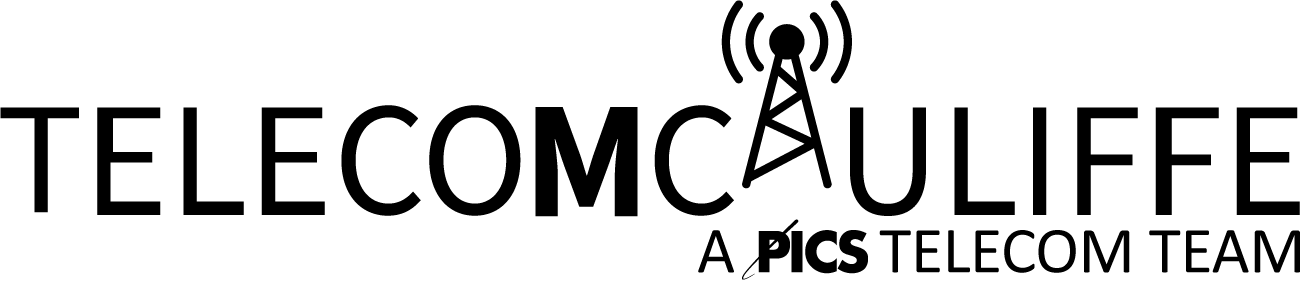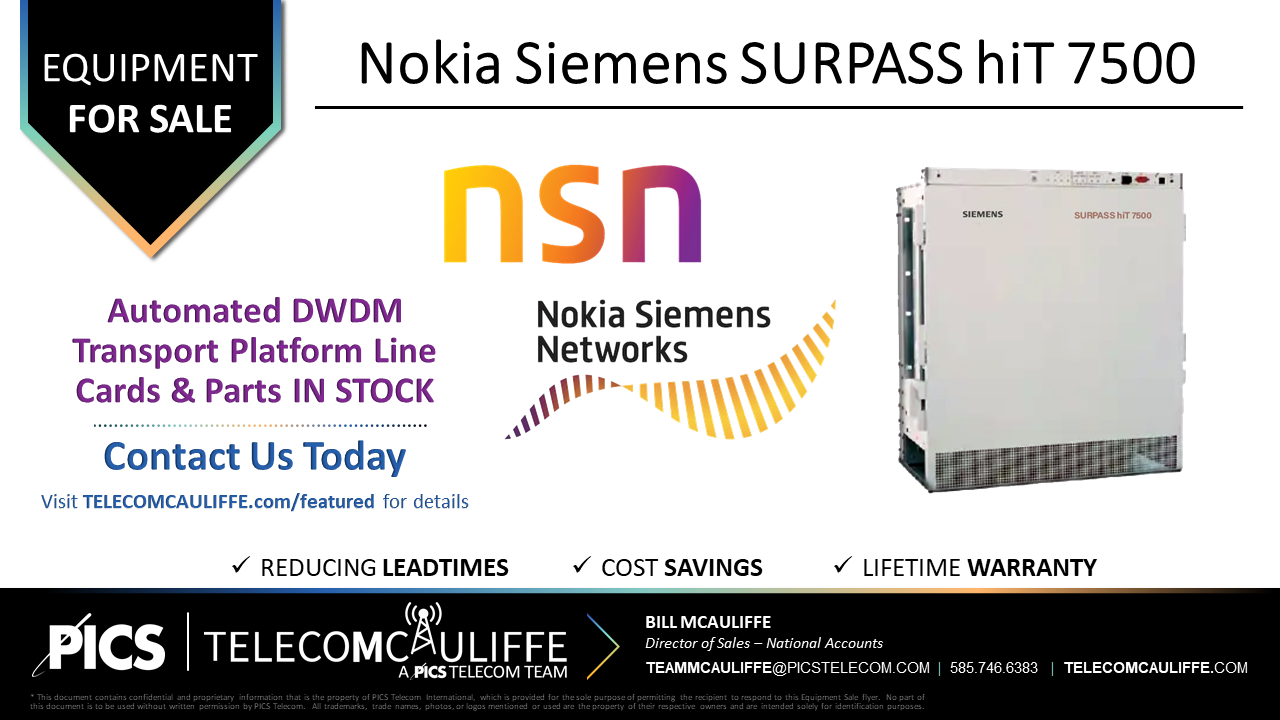
Nokia Siemens Surpass hiT 7500

Hoffman Custom Cabinets – 546JHAPR
Do’s and Don’ts of Repairing Equipment
Lead-times and chip shortages are just the standard in 2022. OEM’s are so far behind in their production, Service Providers are dependent on maintaining their current or legacy platforms. Equipment that was once considered to be defective and scrapped, is now being re-evaluated to repair.
Due to this, I have had a lot of companies reach out to me about having their equipment repaired. I thought to share some DO’s and DON’T’s that I have found to be helpful if you are considering repair.


DO consider replacements.
Before getting your equipment repaired you should check with your supplier to see if there are replacements of the same card available. If they are available, then run a quick cost-analysis to see how your warranty, lead-time and shipping costs factor into your decision.
DON’T pay for “no trouble found”.
I’ve learned that there a lot of repair centers that will charge you for “handling” or “inspecting” a card. This $100 fee can add up quickly on non-repairable cards. There are plenty of repair vendors out there that do not charge anything to find a card non-repairable. Using these types of repair centers can lead to big savings.
DO get competitive quotes.
Not all repair centers can repair everything, but if they say that they can, then you should consider getting a quote to compare with theirs. Most companies specialize in a few platforms, and though they might do those well… chances are that they repair other platforms at higher costs.
DON’T pay shipping both ways on your repairable cards.
I have found a lot of success working with customers by picking up the shipping costs one way. Shipping can certainly add up when you factor in the amount of cards you ship out, especially when you’re paying for those that are found to be un-repairable. Cutting down on the price of shipping is an easy way to keep the total costs of repair to a minimum.
DO check the serial numbers on your cards.
There is no doubt your company has some sort of program in place to track when and where your equipment was originally purchased. Surprisingly there are many times when equipment can be replaced with a warranty versus having to resort to repair.
DON’T assume everything needs to be repaired.
Exhaust your replacement options first. Look to see if the manufacturer has an upgrade option on a particular card. Check to see if the card you’re looking for is available in another colocation within your company. This could save you time and money.
These are just a few tips that can make the repair process less painful and hopefully less expensive as well. Keep in mind that as the number of repairs continue to increase significantly, lead-times for these repairs will increase as well. Just another thing to consider when getting quotes for repair!
REPAIR / REPLACE SERVICES
Deciding whether to repair or replace damaged equipment can seem like an expensive guess. With over 28 years of experience handling telecom and data equipment, you can trust your equipment to PICS. Our technicians have the expertise to advise on the most cost efficient, sustainable, and time sensitive solutions for your network. When it makes sense, PICS will fix or restore hardware to working condition. For equipment where repairing is not a sensible option, PICS offers a complete portfolio of resale and recycling solutions.
Component Level Repair
Cosmetic Refurbishment
Retrofitting
Engineering Changes
Calibration

All Repair is
Covered by PICS
1-Year Warranty

Repair Time Frame is
Usually Between 4-8
Business Days